Loading Soundfonts
First of all, what is a soundfont? Well, according to Wikipedia:
SoundFont is a brand name that collectively refers to a file format and associated technology that uses sample-based synthesis to play MIDI files.
So it's pretty much a file that contains a bank of various audio files that is used alongside programs that are designed to synthesize different instruments using the soundfont. Overall, a soundfont is a collection of instruments.
Here's a technical description of the soundfont structure:
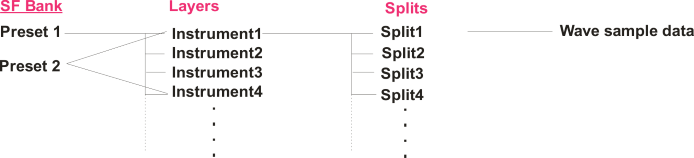
The overall structure of a SoundFont is described above. The Preset (also often referred to as an ”instrument”, a “program”, or a “patch”) is the feature that is visible to the outside.
Presets are combined into Banks. Each Bank can hold 128 Presets and these are numbered either from 0 to 127 (or 1 to 128 - SynthFont uses the range 0-127). There can be 128 Banks (numbered 1-128 or 0-127). Hence the total number of Presets in a SoundFont file is large enough.
Very few SoundFonts have more than a few Banks in use. Usually these are “variation banks”, .i.e there may be a slightly different Acoustic Piano in Bank 1 Preset 0 (1:0) than in 0:0. Banks 0 to 127 are called the Melodic banks while bank 128 is reserved for Percussion presets.
The MIDI standard defines MIDI channel 9 (on the scale 0 to 15) as the Percussion channel and hence all MIDI Programs in this channel will automatically call for a preset in bank 128.
Source: Synthfont.com
Loading built-in Soundfonts
You can find a list of soundfonts that have been included with PianoRhythm by going to: Settings > Soundfont.
From there, you can click on Main Soundfont and you'll see a dropdown list of various soundfonts that were found
on the internet.
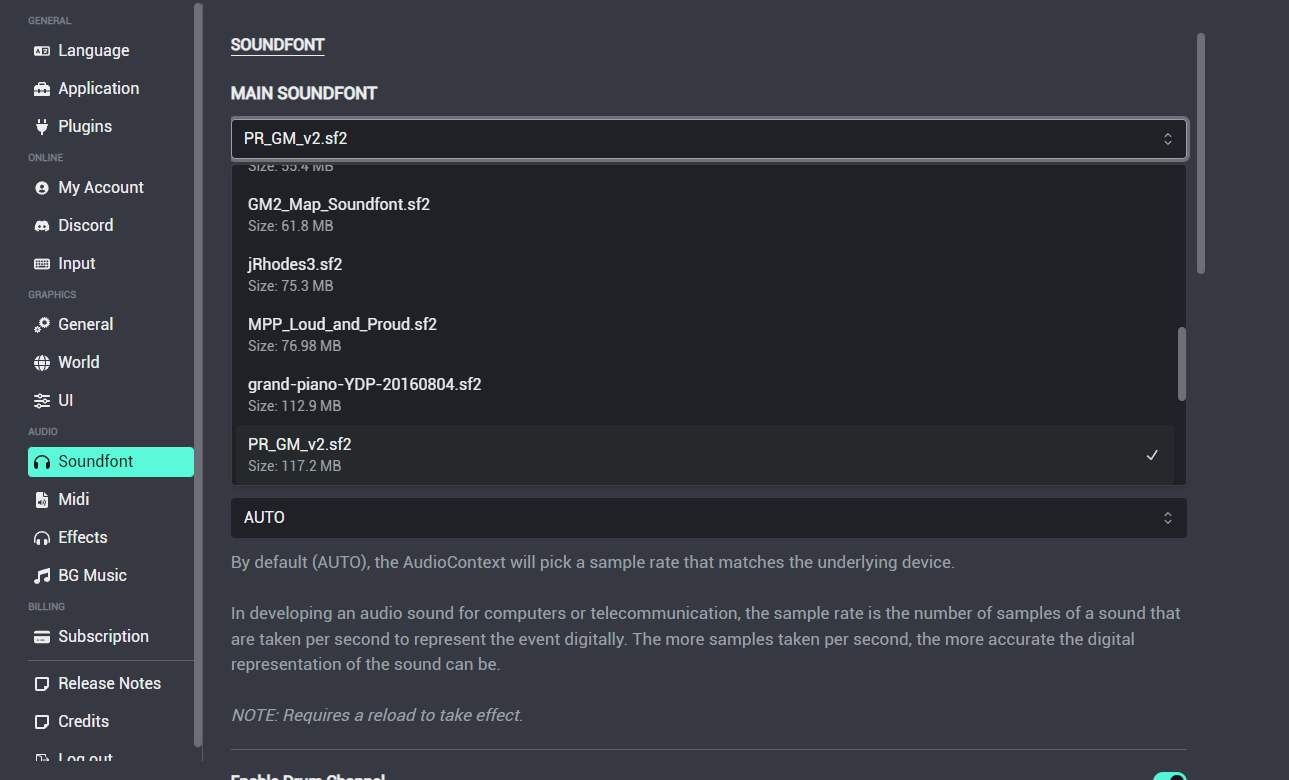
Loading Custom Soundfonts
Not a fan of any of the included soundfonts? Well, you can now load custom soundfonts that are located on your machine.
The process is similar to loading an included soundfont except in the settings, just click on the Load Custom Soundfont
button:
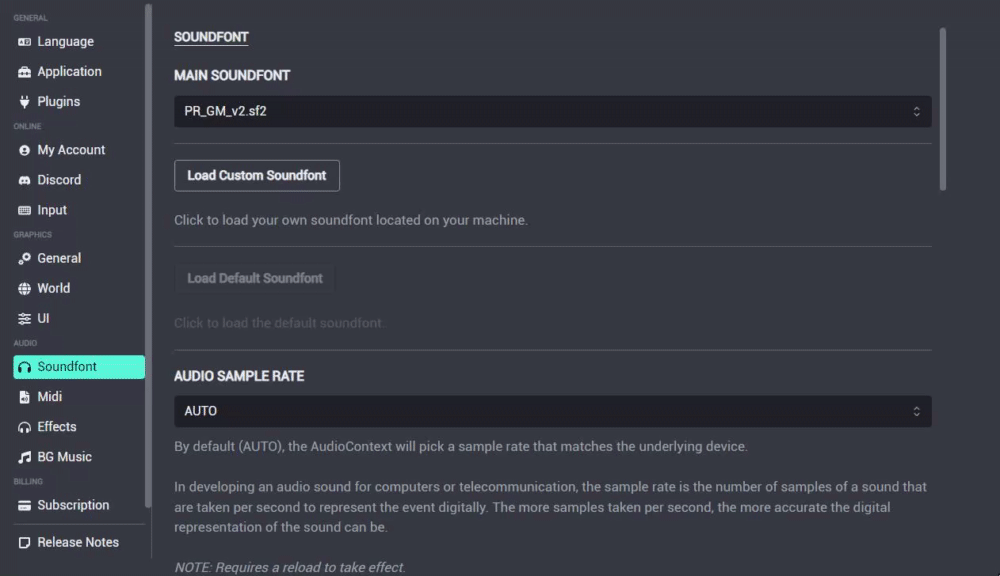
Where to find Soundfonts?
Here a few sites where you can download some soundfonts:
- https://musical-artifacts.com/artifacts?formats=sf2&tags=soundfont
- https://cymatics.fm/blogs/production/soundfonts
- https://sites.google.com/site/soundfonts4u/?pli=1
- https://archive.org/download/free-soundfonts-sf2-2019-04
- https://hiphopmakers.com/over-2000-free-soundfonts-free-soundfont-player
PianoRhythm's soundfont player is not perfect, so many soundfonts may not load or work at all.
How can I create my own?
I recommend using a free soundfont editor called Polyphone: (https://www.polyphone-soundfonts.com/)